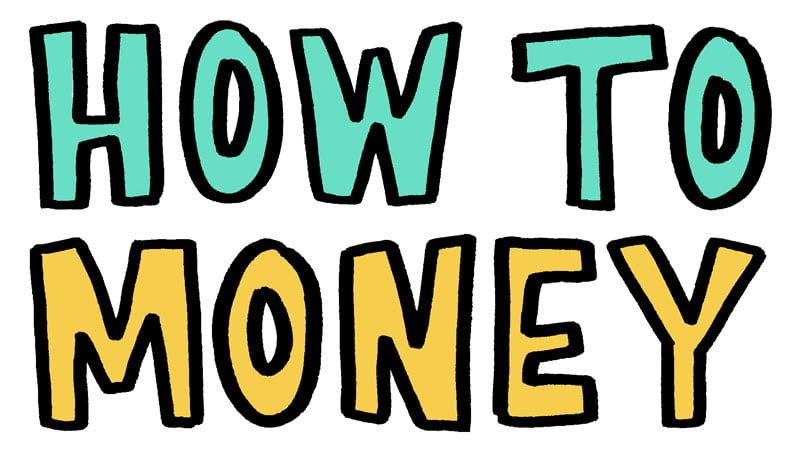While some personal finance “gurus” might tell you to sell your iPhone for Apple stock and start relying on smoke signals for communication, we’re here to tell you that owning and valuing fancy tech gear is totally ok. It’s all about remembering these frugal tech tips to keep the costs reasonable.
You don’t need to pay through the nose to get your work done, finish your creative projects, or play your favorite online games. You can own and operate all your favorite gadgets without compromising your saving and investing goals.
Here are some of the best ways to be frugal while still enjoying the latest tech and gadgets.

1. Protect your phone
I’m pretty sure it’s been scientifically proven that you are 1000% more likely to drop your phone and shatter your screen in those first few moments before you get a case…
I know it’s a shame to cover up a sleek and sexy new device with a bulky protective cover. Plus, after dropping a chunk of cash on a new phone, it’s frustrating to have to spend another $20-30 for a case and screen protector. But let me tell you, you do not want to cheap out when it comes to protecting your tech. Spending that $20 to prevent future repairs is way better than spending $300 to fix a smashed phone. Plus, in my opinion, the phone never works the same after that initial screen repair.
When it comes to saving money on tech, frugal folks think long term. They understand it’s better to spend a little bit extra now to avoid potential exorbitant amounts a few months down the line. Plus, nothing ruins your day more than dropping your phone, only to pick it up and realize it’s been shattered beyond belief. Talk about a major bummer!
2. Take care of your devices
Beyond protection gear for your devices, frugal techies know the importance of proper gadget maintenance!
Taking care of electronics means they will last longer and retain more of their value. And when you keep your devices clean and free from scratches, it increases the chance of a better trade-in or resale value later on. Not to mention, cleaning and maintaining the stuff you own is a great way to show you take pride in your belongings. It demonstrates gratitude for what you have in life.
Lastly, one of the most commonly broken frugal tech tips is just making smart decisions about when and where you use devices. For example, don’t eat crunchy granola bars over your laptop. Or place your phone down near sinks and toilets where it can easily be knocked in. Consider using a carrying case to bring your gear from point A to point B. Generally, just try to be mindful of your surroundings when using your devices. You get the idea!
Recommended Device Cleaning
Here are some cleaning best practices for common devices… Remember to always unplug your electronics before you start your cleaning routine!
| Device: | Clean it: | How: |
| Cell phone/Tablet | weekly! | Wipe gently with an antibacterial wipe or with an alcohol based cleaner and a soft cloth. Avoid getting cleaner in the ports. |
| Desktop computer | Every 3-6 months | Shut your computer down and wipe the screen gently with a microfiber cloth. To clean the case and monitor stand, spray cleaner onto a microfiber cloth, then gently wipe. Do not spray your computer directly. Use compressed air to clean dust buildup in the ventilation fans. |
| External Keyboard | Every 1-2 weeks | Flip the keyboard upside down to let dirt and debris fall out. Blow out any remaining dust/dubris. Lightly dampen a q-tip with rubbing alcohol and clean between the keys. Then, use a cloth dampened with rubbing alcohol to disinfect the keys. |
| Laptop | Every month | Lightly dampen a microfiber cloth with a mixture of dish soap and water, and wipe the outside of the laptop, avoiding any ports. Blow or use keyboard brush to remove dust and crumbs from keyboard. Clean the touchpad with an alcohol wipe, and ports with a q-tip. |
| Earbuds | Weekly | Use a microfiber cloth to wipe away any dirt or earwax. |
| Tv / Monitors | Monthly dusting | Use a microfiber cloth to remove any dust. |
| Smart watch | Weekly | Wipe the screen with microfiber cloth. Use a cotton swab with water or alcohol to get any stubborn grime. |
It might make sense to pick up a cheap tech cleaning kit on Amazon. For under $20 you can have all the tools to keep your gadgets clean, sanitized, and looking shiny new!
3. Buy the *second latest* model
If you’re looking to upgrade your phone, computer or tablet, it might make sense to wait until the newest version of that phone drops – but not so that you can purchase the newest update at sky high prices. Nope, because you’re frugal you can score a great deal on the second or third most recent model!
When a brand new model is released, there’s almost always a solid price drop on existing versions.
For example, when Apple released the iPhone 15, the price of the iPhone 14 dropped from $799 to $699. The iPhone 13 experienced a similar price drop, from $699 to $599. Had you purchased this phone a few days before, you would have paid $100 more for the same device!
If you’re looking to buy a device with annual updates, you can save hundreds of dollars if you can afford to wait until the newest version drops.
Plus, what’s the difference between the latest 2-3 versions anyway? (Hint: not much)
4. Shop around for electronics
Shopping around and comparing prices is one of the oldest frugal tech tips in the book. Yet, many people still forget to do it on a regular basis!
If you want to buy a Windows PC or an iPad, remember your options are not just Microsoft or Apple stores. You may be able to get better deals elsewhere by shopping around at retailers and large tech resellers.
While some companies like Apple might not have sales, retailers like Best Buy, Walmart, or Costco may offer some competitive prices or sales. Many of them price-match if you find a good deal online but prefer buying it in a store. Even Amazon is in the tech game and offers discounts from time to time.
A great shopping tool you can use to help save money on tech and electronics is Honey. This is a free browser extension, which automatically searches the web for coupons at checkout. While it doesn’t work on every single product, I’ve personally scored a few 10-20% off coupons randomly. Honey can also show you the price history of an item, and will let you know if the price has changed in the past few weeks.
Also, if you know that you’ll be buying a specific item in the near future, you can always temporarily sign up for emails from a few different places that carry it. That way, you’ll be notified via email when there’s a sale. Just make sure to unsubscribe from them once you’ve made your purchase to eliminate a potential spending trigger.
And lastly, if you can wait until November, many electronics items see their deepest discounts around Black Friday.
5. You don’t need everything
We all know that one guy who walks into the room decked out with tech like he’s Inspector Gadget. Headphones on, smart watch pinging, and he just waited in line for 36 hours to get the new Apple Vision Pro.
While it’s totally okay to spend on technology if it’s something you value, ask yourself if you really need everything. Do you need a tablet if you have a super powerful laptop? Do you really need the newest smart watch if the one you have now is still working fine?
If you’re anything like me, you forget your older devices as you acquire new ones. Instead of buying everything new that comes out, focus on purchasing only the tech that you believe will have a sizable impact on your quality of life. Otherwise, keep that $300-$2k in your pocket.
6. Take advantage of student discounts
If you’re a student, I am begging you to not forget to take advantage of student discounts while you still have access to them. Being a student or teacher can earn you some seriously good deals on electronics!
Apple offers steep discounts for students, teachers, and school staff. Microsoft also offers a 10% discount on certain products for students. Before you order that sweet new laptop, make sure to check and see if your retailer or preferred electronic brand offers an education discount to help you save some major cash.
Pssst! Another of the best frugal tech tips for students — might also snag additional discounts by purchasing tech with a student credit card!
7. Consider buying used or refurbished tech
Now, in the name of total transparency, I used to have some serious reservations about buying electronics used. When it came to buying a used phone from someone on Facebook Marketplace or Ebay, I worried that I’d end up coming home with a phone that had been dropped in the toilet the day before, inching closer and closer to cell phone death with every minute.
But, it turns out that there are better ways to purchase refurbished tech. And there are a handful of totally legit sites to buy lightly used devices that come with a guarantee.
For example, you could consider buying your used tech from Amazon Renewed. They ensure all items have been inspected by a professional before arriving at your door. Best of all, you’ll be purchasing from a legitimate company that can assist you if something goes wrong. Many of them offer free return windows if you don’t like what you bought!
Some tech retailers even sell their own certified refurbished products, like Apple and Samsung, and the savings can be significant. For example, at the time of writing this, you can buy a refurbished Galaxy S22 Ultra for $929, as opposed to buying it new for $1,199.99.
Gazelle, SellCell, and Swappa are also legit online marketplaces to browse and buy used tech.
8. Buy your devices with cash
One of the biggest frugal tech tips we can give is to say no to any financing options presented to you at the store and online. Instead, buy your phone outright from the start. Here’s why!
We’ve got a few problems with BNPL, or Buy Now Pay Later programs. The most prominent one being that it encourages you to spend money you don’t have. While you may be confident that you can afford the monthly payments, that might not always be the case. Crap happens. People get laid off, hours get cut, and that $50-200 monthly payment might really start to drag you down if your circumstances change.
It might feel like a drag, but if you can’t afford to buy that new device outright, you just can’t afford it at this time. Save up for a few additional months or consider purchasing an older, more affordable model!
Plus, financing tech makes it more expensive. Even if you are buying at a discount! Here’s an example:

All in all, buying tech using a loan, credit card debt, or BNPL programs makes it more expensive. That’s the opposite of being a frugal techie!! Buy in cash (or with a credit card that you pay off in full and on time).
9. Don’t throw away your old devices!
Have an old laptop collecting dust in the back of your closet? Don’t throw it out in the spring cleaning rush! (and definitely don’t leave it sitting in the closet for 10 more years).
Instead, consider bringing it to a Repair café in your area. Repair cafés are community meeting places stocked with all the tools you’ll need to repair broken items like bikes, appliances, and even electronics! There, expert volunteers can help you learn how to fix your belongings to prevent them from being thrown away. This leads to less waste, and helps to fight back against consumerism. Win-win!
Once it’s fixed, you can sell it online to bring in some extra cash, start using it yourself, or even donate it to someone else who could use it.
10. Get Cell Phone insurance… for free!
One of my favorite tech tips for frugal folks is to pay your phone bill with a credit card. Did you know that some credit cards offer free cell phone insurance in exchange for using their card to pay your phone bill?
For example, the card_name offers up to $800 of cell phone coverage, and the card_name will pay out a maximum of $600 should your cell phone meet an untimely demise.Remember, only use this tip if you’re certain you can follow proper credit card practices and pay off whatever the balance is on your card in full and on time every single month. Trust us when we tell you that the monthly benefits are never worth it if you’re paying interest on your purchases.
Curious about what other cool perks our favorite credit cards come with? Be sure to check out our post on the awesome credit card benefits you may be overlooking!
11. Get the amount of data you actually need
A question a lot of people struggle to answer is just how much cellular data they actually need?
While an unlimited data plan may sound appealing, most people just don’t need all that data, especially if you work from home or are constantly connected to WiFi. What good is there in paying for something you’re not even using!?
Instead, pay only for what you need. A great way to estimate how much data you actually need is by checking your monthly usage. Here’s a guide that shows you how to check your cell phone data usage, which will help you pick the right plan going forward.
If you are going to get an unlimited plan for your cell phone, make sure it’s with one of the top MVNO carriers. We are huge fans of Mint Mobile, where you can get unlimited plans for like $30 a month!! But they also offer cheaper plans that start at just $15 a month!
12. Beware of Vampire Electronics 🧛♂️
This kind of vampire is no sparkling teen heartthrob like Edward Cullen. Whereas most vampires drain you of blood, these suckers drain you of your dollars!
Vampire electronics are devices that continue to pull electricity from your outlets even when you’ve powered them off. This can have a significant impact on your energy bill. These appliances can cause your bill to increase by tens and even hundreds of dollars each year.
The common culprits? Be sure to unplug these devices when they are not in use.

13. Perform a subscription audit
It seems like the subscription model is one other thing that has become a part of modern life. While we don’t necessarily have an issue with paying for subscriptions. But we do take serious issue with forking over your hard earned dollars for subscriptions that you don’t even use!
Every 6 months or so, take the time to go through all of your subscriptions. Then, cancel or suspend the ones you’re not receive enough value from. Remember, if you miss it you can always resubscribe. No company is going to turn down your money because you canceled in the past.
Plus, you can only watch so much content at once. If you’re spending your time binging all 8 seasons of New Girl on Hulu for the 5th time, you don’t need to be paying for Netflix and Max while you aren’t using them. Consider cycling through streaming services one at a time to enjoy content from all of them throughout the year.
14. Cut the Cord!
If you’ve been considering breaking up with cable, now’s the time to do it. Chances are your cable provider is charging you through the nose for premium add ons like live sports.
While you’ll need to crunch the numbers for yourself, it’s possible that you could save a ton by cutting the cord. There’s a bunch of live TV streaming services like Hulu Live TV or YouTube TV which can save you a bundle. Or maybe, you could get by with 1-2 of your favorite streaming services, eliminating live TV altogether!
No matter your TV watching habits, it’s always worth re-evaluating your overall monthly bills and looking at cable alternatives. The entertainment landscape is changing rapidly and new content delivery options are popping up regularly!
The Bottom Line:
Technology, gadgets, and screen time are an integral part of our everyday lives. And keeping up with new tech helps us stay connected to loved ones, create new and exciting projects, and brings knowledge from all over the world to our very fingertips. But, buying and owning new tech doesn’t have to drain our wallets or derail our most important financial goals.
By protecting and respecting your devices, incorporating mindful spending habits, and evaluating your monthly bills, you can keep your tech spend at a minimum while still enjoying the latest gear. Keep these frugal tech tips in mind as you shop throughout the year (and clean your devices, ASAP! 😉)
Related Posts: