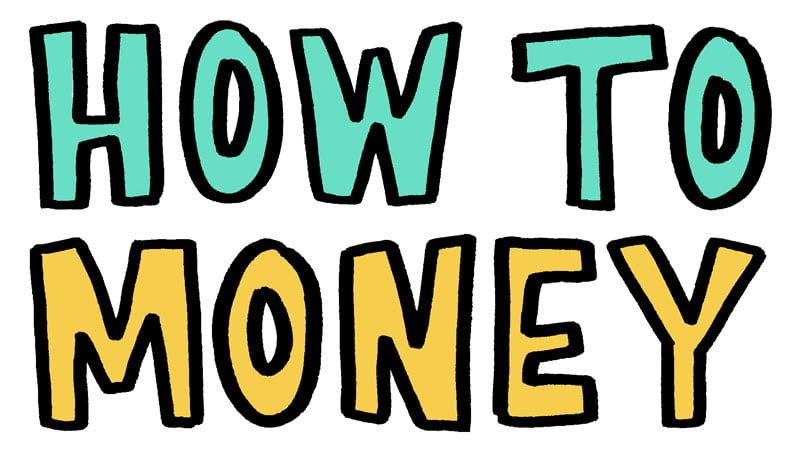You’ve probably heard the sad news… Mint, one of our all time favorite apps for tracking expenses, will be shutting down at the end of the year. The parent company, Intuit, announced the decision last month, which included some vague plans to migrate *some* of the current Mint functionality over to their other app, Credit Karma.
***UPDATE: They just extended the shut down deadline to March 23rd, 2024!***
If you’re like us and have been using Mint for a long time (over a decade!), you might be thinking this is a good opportunity to look at other alternatives. Since you need to switch platforms anyway, perhaps there’s a better one out there that might suit your organizational money needs more fully? Even if you have to pay a few bucks for it, maybe it’s time to locate a budgeting and expense tracking app that you really love. That new app just might help to produce better financial results for you too!
Below we’re going to list out 5 alternatives to Mint that you’ll likely want to consider. One of them is free, and the others have a subscription cost. In any case, all of these Mint alternatives offer some free trial periods and promo pricing available so you’re able to “try before you buy.”
What is Credit Karma?
First, let’s have a quick discussion about Credit Karma – the app that Intuit is proposing as a semi-replacement to Mint. Here’s what we know so far…
Primarily, Credit Karma was built for people to monitor their credit and get advice on how to help build their credit score. It’s a free app that apparently has over 130 million members. Credit Karma is pretty good at what it does! But will it work well as a tracking and budgeting app? That remains to be seen, although it seems unlikely.
Credit Karma is not a budgeting app and Intuit doesn’t plan to turn it into one. It does have (or will have soon) a few features that are similar to what Mint currently possesses.

Here are the features that Credit Karma will have that are similar to Mint:
- See your linked financial accounts in one place
- View your transactions
- Track your spending
- View your cash flow
- Track your net worth trend over time
And here are the features (at this time) we have heard are *NOT* moving to Mint:
- Setting monthly budgets
- Goals for spending
- Customizing categories
For users who really only use Mint for tracking expenses or to update their net worth, it’s entirely possible that Credit Karma will still be a good fit. Our advice would be to download the Credit Karma app and start playing around with it ASAP.
**Important note: Intuit advised that once a Mint user has migrated their account to Credit Karma, they will no longer be able to access Mint. So BE CAREFUL migrating your stuff right away. It might be a good idea to start a “fresh” Credit Karma account, play around with it, and make sure you’re 100% comfortable before migrating.
Lastly, Intuit advised that only ~3 years of transaction history will move over to Credit Karma. So if you care about transactions older than that, you’ll want to either download all your Mint data OR make sure the new platform you migrate to has this import feature.
Best Mint Alternatives
Full disclosure: We’ve played around with these apps and are reviewing them to the best of our ability… But we personally haven’t decided yet which one to migrate to and use going forward. We’re in the same boat as everyone else right now – rushing to test everything to make sure that whatever budgeting software we switch to suits our needs for the future.
There are also other software options outside of these 5 mint alternatives we’re proposing, but we’ve tried to narrow the list down to the ones that have the best functionality with a reasonable price tag. Hopefully this can help you fast-track the process to finding the budgeting app that will best help you on the path to financial freedom.
1. Empower (aka Personal Capital)
Overview: Empower, formerly known as Personal Capital, has been around for over a decade and is the most similar Mint. It has a web app as well as cell phone app that helps users track their spending, investments, and retirement savings all in a nice little dashboard. It’s a bit more investment focused than Mint, but essentially does everything that Mint currently does.

Main Strengths:
- Very intuitive and easy to use
- Includes a ton of tools and calculators
- Great security and a huge current user base
- Good customer support and a HUGE library of troubleshooting support
- Did we mention, it’s FREE!?!?
Cons to consider:
- Some features are only available to paid subscribers, like advanced calculators or investment guidance/advice.
- Given it’s a free app, there’s a chance that Empower will change courses at the drop of a hat (just like Intuit is shutting down Mint)
- Annoying sales phone calls: If your account balance is over $100,000, it’s likely that Empower will call you in order to try and sell you investment management services.
Cost: It’s FREE
Our honest take: Empower has always been a crowd favorite, just like Mint has been. The interface might take a little while to get used to. But there’s no harm in trying it out because it has a non-existent price tag!
2. YNAB (You Need A Budget)
Overview: YNAB is a zero-based budgeting software and app that helps people track income and expenses, create budgets, and build sinking funds to reach their financial goals. YNAB is known for their unique budgeting method, which is to “give every dollar a purpose.” That’s a mission we can get behind!

Main Strengths:
- Super effective! The average YNAB user saves $600 in the first 2 months and $6,000 in the first year of using the software. Impressive!
- It’s an awesome tool if you’re looking to pay debt off quickly.
- Has a robust cell phone app for budgeting on the go.
- Offer a 34 day free trial (and it’s free for students!)
Cons to consider:
- Learning curve: Their interface can take some getting used to. I know plenty of people smarter than me that get confused with the zero-based budgeting system.
- Limited reporting: Honestly, this might not be a huge deal, given that Mint users aren’t used to a wide variety of reports currently.
Cost: YNAB is $99 per year. They have a free 34 day trial!
Our honest take: YNAB has a huge loyal customer base – and for good reason – because they *force* users to budget properly and take accountability for every dollar the make/spend. Their software is “strict”, so it’s hard to go wrong. We love YNAB and constantly promote it to those who have had trouble budgeting in the past, or those really needing to focus on paying off debt.
3. Tiller
Overview: Tiller is less of an “app” and more of a middle-man type of software that integrates your bank account data with a spreadsheet that you can customize and control. It syncs all your data with either Excel or Google sheets, and lets you create spreadsheets tailored to your specific needs.

Main Strengths:
- Flexible and customizable. Users are in control of their data and budgeting templates so managing finances is completely in the control of the user.
- Powerful spreadsheet functionality. Tiller does have budget templates that you can begin with, and due to being managed in Excel there are some awesome capabilities for spreadsheet nerds.
- Users own their own data, it’s not stored in a Tiller system or app.
Cons to consider:
- A steep learning curve, requiring people to be good with spreadsheets and data.
- No automatic categorization of transactions.
- Limited pre-built spreadsheets and templates
- Not great for “on the go” budgeting because it’s not hosted by an all-in-one app like Mint is currently.
Cost: $79/year and a 30 day free trial.
Our honest take: Tiller is perfect for spreadsheet nerds who want to own and control all their own data. If you don’t want any of your info “stored in the cloud” then Tiller would certainly be worth checking out.
4. Monarch Money
Overview: Monarch is a purpose-built budgeting app (the founders were heavily involved in creating Mint back in the day). It’s extremely good at helping couples and families manage their finances, and has amazing reviews from users so far.
Main Strengths:
- Bill tracking & Unique calendar view
- Great for families & couples to manage finances together and share budgets
- Extremely user friendly with a large support forum
- Mint data import tool (perfect for those with a huge transaction history in Mint currently)
- Great goal setting features. Users can create goals and track their progress to achieve them
Cons to consider:
- Limited investment tracking. This might not be a huge downside given that Mint’s current investment tracking isn’t that great. The focus is more budgeting, saving, and debt payoff.
Cost: $99 per year, 30 day free trial. (Current Promo for Mint users – 50% off a 1 year subscription with code MINT50)
Our honest take: We were impressed with how proactive the CEO at Monarch was after hearing the Mint news shutting down. His immediate blog post about it (although a little biased) helped folks understand why it’s better to pay for a budgeting app that is awesome than to have a sub-par app that’s free. All in all, we are loving everything about Monarch so far.
5. Copilot
Overview: Copilot is a new app that’s turning heads in the personal finance space. Copilot has a very sleek and intuitive interface and uses AI to “learn” about your trends to help offer better money management. Right now, Copilot is only available for Mac or iOS devices! Although that is set to change in 2024. Web and Android functionality are coming soon.

Main Strengths:
- Very beautiful interface with great visualizations
- Transaction AI is a newly launched feature which categorizes transactions in the way that applies best to your situation
- Customizable widgets make it easy to get the information you want faster
Cons to consider:
- Getting the app set up correctly might take a little while. You’ll need to “train” it a little bit which can take some time. As it learns more about you it gets better and better.
- Only available on Apple iOS devices at this time!
Cost: Copilot is $95/year and has a two-month free trial with code HOWTOMONEY.
Our honest take: We’re actually super excited about Copilot because it’s ushering in incredibly cool new features for budgeting nerds. If you prioritize a great looking user interface and cutting edge abilities, Copilot might be the perfect pick for you.
Fidelity Full View
If you’re a current Fidelity customer, you may also want to check out Fidelity Full View.
Not only does it provide a great overview of your Fidelity accounts, you can also connect external account (and manual add) from other financial institutions. This is a free tool provided by Fidelity.
Fidelity Full View can monitor transactions for expense tracking, as well as create basic budgets. That being said, Fidelity’s strong suit is retirement planning and portfolio management — they are not a purpose built budgeting app. So if you rely heavily on budgeting features and transaction reconciliation, you’ll want to trial the other Mint alternatives we’ve mentioned above.
FAQ About Mint Shut Down:
This is all based on what we know so far… Things may change and we’ll update this page as they do.
When is Mint shutting down?
Intuit just announced an extended deadline. Mint will now shut down on March 23rd, 2024, which is very soon! So download your data ASAP and start checking out some of these options!
Is Credit Karma free?
Yes it is! You can download it right now, sign up and test everything without paying a cent.
Will all the Mint features be available in Credit Karma?
Nope. Here’s the full post from Intuit showing which features will be available and which won’t. Long story short, the budgeting, goal setting and customizing categories will be going away. Expense tracking, net worth updates and bank data syncing will all be available.
Is YNAB worth it?
Yes, we think so. If you want to get serious about paying off debt, sticking to a budget and growing wealth, YNAB is an awesome money management app.
Can I export my Mint data?
Yes. If you are more concerned with just the transactions, you can export them at any time at the bottom of the Transactions tab within Mint.
If you want to download ALL of your Mint user data, try this:
- Sign in to your Intuit Account
- Select Data privacy
- Select Download
- Follow the instructions on the screens to submit your data download request
You’ll get an email once your data is ready with instructions for downloading. Requests usually take 15 days, depending on the size of your account and history.
The Bottom Line:
Change is hard. And it sucks that Mint announced their shut down without leaving users much time to find a new solution. But, the good news is there are plenty of robust Mint alternatives. Whether you’re looking for a free tool for occasional use or a professional software to get serious about money management, there are modern apps to help!
Our advice – don’t sit and wait until Mint close their doors. Start downloading and signing up for free trials to find something that suits you. The devil is in the details and you won’t know unless you try.
PS. Do you have another Mint alternative that you use and sware by? We are all ears. Email us at howtomoneypod (at) gmail so we can hear all about it.
Related posts: