Sorry Vanguard, but it’s time to introduce everyone to your more tech-savvy younger brother, M1 Finance. Anyone who listens to the podcast knows how much we love Vanguard’s low-cost index funds and how they can be the foundation of a successful retirement portfolio. In fact, Vanguard’s total stock market funds like VTSAX and VTI make up the bulk of our own retirement portfolios. Nothing has changed about why we recommend these funds.
What has had us on the lookout for a new option, is dealing with Vanguard’s archaic website. Also their options are a little limited when it comes to automating our investing. Time is worth a lot to us, and in this instance, automating our portfolio-building based on our own predetermined criteria would be much easier, and smarter. If only there was a way that we could continue to freely invest in Vanguard funds, but with the added benefits that come with a robo advisor… this is where M1 Finance steps in.
M1 Finance is completely free to use for individual investors. It combines the benefits of a robo advisor with the control that you’re used to with a traditional brokerage. It’s the best of both worlds and is a unique offering in the world of automated investing. Sort of a hybrid of Betterment and Vanguard. With the M1 App you can easily open a taxable brokerage account or set up a retirement account like a Traditional or Roth IRA. From there, they’ll guide you through creating your own pie (which we’ll get to a little later on). It offers example stocks and funds along with visuals to help clarify your options. Especially if you’re new to investing or want to create a better diversified portfolio, M1 Finance is a game-changer. Here’s a quick video showing how to get started:
M1 Finance Fees
Unlike other popular robo advisors who take a .25% management fee, M1 Finance is free to use. We’ve discussed how fees can completely wreak havoc on your investments. Morningstar even reports that these unnecessary expenses can have the largest impact on your ability to retire on time. Small percentage points may not seem worth paying attention to now, but they can lead to hundreds of thousands of dollars over your investing lifetime per the rule of 173. Since M1 Finance charges no fees to open an account and trade, this means more of your money is going into your investments. Your money can then compound at a greater rate for years to come!
It’s also quite nice that you can take the M1 app for a test drive without having to transfer any money into your account. No fees and no minimums is what convinced me to download the M1 app a few months ago. Note: they do charge an inactivity fee as well as an IRA termination fee. You can find detailed on their website. So don’t actually open a retirement account until you’re ready to dig in and get started!
Secure and Safe
Even though M1 Finance may be a new name to you, it’s super safe to use. They utilize many of the same tight security features that the big investment brokerages and commercial banks use. They are also a member of SIPC which is the same company that insures your investments over at Vanguard. If it’s good enough for Jack Bogle, it’s good enough for M1 app. Just remember that this is NOT insurance if you go all in on a single stock and then that company tanks!
Dynamic Rebalancing
M1 Finance has created an innovative way to build and think about your portfolio by presenting a snapshot of your portfolio called a “pie.” You can easily slice and dice your own custom pie using individual stocks. Or even better, you can sample from their wide selection of prebuilt “expert pies”. Just search by a number of criteria including target retirement date, overall risk, and even socially responsible investing. All of these expert pies are made up of a variety of slices which allows your portfolio, or “pie” to be widely diversified. And it’s no surprise to see that the majority of their expert pies consist of several different Vanguard ETFs!

Now this is the part where you set it and forget it- yes, automation! Once you’ve settled on a pie that fits your criteria, you no longer need to revisit your investments. M1 will automatically keep the proper amount of money invested in the different slices of your pie via automatic rebalancing. This is a huge advantage! Because lack of proper diversification is one of the main ways people lose money investing in the stock market.
And you also don’t have to remember to invest the money that you transfer into your M1 Finance account. Instead, their “cash balance control” feature immediately can get your cash invested. Once you turn on auto-investing, any cash over the amount of $10 will automatically be invested in your pie. ($10 is the default but you can also set that amount to a higher threshold like $100 or even $1,000 if you like to keep a chunk of cash idle on the sidelines for some reason).
M1 App User Experience
Bonus, the M1 Finance app is intuitive and quick to use. For most of us, it is healthiest to completely automate this and not regularly check in on balances. However, part of me does wonder if more folks will be interested in saving and investing more, now that they have a way to easily monitor performance. Could a more pleasant user experience lead to more maxed out Roths? If so, I’m for it!
Who is M1 Finance For?
So all this to say, if you’re looking to start investing within a retirement account, M1 Finance might be a great option for you. It’s a free, easy to use, secure platform that allows you to automate your investing. It doesn’t require hours of research- just look to their expert pies as the foundation of your investments. If you are looking to step up the level of sophistication in your portfolio, M1 also allows a ridiculous amount of customization that you’re not going to find with any other robo advisor. Best of both worlds, for sure.
*At How to Money, we don’t write about anything that we don’t believe in or actually use ourselves. Some links on our site will result in us making a small commission. Thanks for supporting what we do!
Next up:
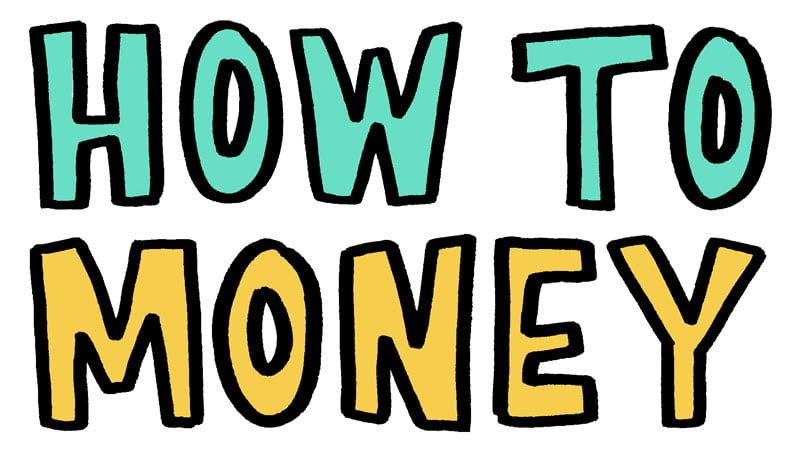




Did you transfer funds out of Vanguard and then into M1, or is it a second account? I recently opened a Vanguard Roth IRA, and I also have M1 for playing with stocks. I like the set it and forget it idea, and with the Vanguard IRA I have to buy the shares of index funds when I want to invest. I would like it if I didn’t have to do that, and the idea of no fees sounds very nice. I would feel kinda guilty about closing my Vanguard account so soon (relatively) after opening it.
It’s a 2nd Roth for me at the moment, but I plan to eventually close my Vanguard account and transfer everything over to M1. No guilt over here!
Looking to open an investment account with a few thousand dollars this weekend. I dont have one yet but after listening to you guys its clear that I should. Does M1 provide a “pie” that mimics some of the index funds at vanguard/fidelity?
Thanks in advance
Hey Brendan, you can actually invest directly in tons of different Vanguard funds – specifically some favorites ETFs of ours like VTI and VOO. Hope that helps!
I know you have to have at least 3 stocks/funds to make up your “pie” on M1, so would you recommend 3 Vanguard funds that are pretty similar or 1 Vanguard index fund and then 2 different types of funds?
First I’d like to say I just started listening to the podcast two weeks ago and I am loving it so far; you guys really do an incredible job. Second, what is your take on M1 Spend and the 1.5% APY? Is that alone make it worthwhile to get the checking account with them? Overall just curious to know your opinions on this feature M1 has. Keep up the great work!
Best,
Ryan
I love M1 FINANCE getting too pick where my money goes is great. I think it’s better than Betterment.
Just opened my M1 account. I’m curious how to specify the Roth option vs a general brokerage account and what the differences are. You can’t withdraw the Roth gains until 57.5 years without penalty correct? Isn’t there a rule of 55 though?
I’m a few months into M1 and while I’m committed for the long haul, I’ve quickly realized that the backend of how M1 works, is pretty horrible. They need to do some serious work to get the UX right.
I love the micro-transactions, I love the percentage-and-forget-it approach, but what I’ve learned is that actually managing the portfolio and pies is all wrong from a structural standpoint.
The way it works is you have your portfolio which is a logical entity. Then you have stocks that are also logical entities. Then you have pies that are logical entities. So everything is logical that goes into a logical bucket. This makes rearranging your pies and stocks within a portfolio, a complete nightmare for the customer and costs them money. To explain this better, let’s say you have a stock in Pie 1 and want to move it to Pie 2. You set the stock percentage to 0, which removes it on save, then add it to the next pie. Easy, right? Except that M1 SELLS the stock out of Pie 1, rebalances your account, then re-buys that same stock in Pie 2 the next time funds are available. If you’re in a retirement account, it’s not as big of a deal, except that if you move money in the middle of your monthly transfer, you loose out on any dividends or movement during that period.
Now, M1 will let you “pause” your portfolio, which will take roughly a week because that’s how slow their support is. Once paused, you can rearrange things, then wait another week for them to unpause the account. During this time, you can’t make trades. They will warn you that rearranging things will reset any analytic data on the pie / portfolio, causing you to lose all performance history… Annoying, time consuming and just plain dumb.
So, the way it SHOULD be done, is to have the portfolio as a logical entity and the stocks as a logical entity that live within the portfolio. The pies however, should be virtual entities that house the logical stocks and all analytic data should be viewed on the logical stocks within a given pie, not the pie itself. This would allow us to move stocks freely between pies without penalty. Data should be viewed as how well a given stock has done within the portfolio, broken down by pies. I don’t care about data in a given pie based on what has been added or removed from the pie since the pies inception… I care about how the pie is doing in relation to my overall portfolio of logical stocks.
Point is, if a stock is inside the portfolio, it shouldn’t be sold until explicitly sold. If you set a stock to 0% within a pie, it should ask you what you want to do with the stock: Sell it or Move to another pie and if moved, present us with the pie to move it to. If it doesn’t exist, add an option to create a new pie. Make it even easier by just giving the option to move it to another pie from the get-go…
To top it off, the app GUI needs a lot of work. I should be able to add a stock from my watchlist to a pie. Stocks in the watchlist need a different color or better yet a toggle switch to distinguish between adding or removing. Stocks within a pie, should link to the same performance and portfolio data that is found in the research tab. Editing/managing pies should be done outside of the research tab. Research should be for… oh, I dunno, research… There’s more, but those are the most pressing annoyances.
To finish off, M1 has a great proof of concept going, but the execution needs a LOT of work. Let’s hope they get it figured out.
I’ve been listening to the podcast for a little while now, and I really love all the advice I’m getting! I’m able to use what I’m learning not just for myself but for friends and family too!
I wanted to mention Betterment; I know it wasn’t mentioned in the episode, but I’ve been investing with them for about 8 years. I was wondering what your thoughts on it are, and if I’m better off switching to M1. Thanks!
This sounds like an interesting app that could help me manage my investments more efficiently. I’ll have to check it out!